Hello every one, its me Butane.
I wanted to present to you all, a very basic example of what you can achieve with the new speed sensor tool.
In this quick tutorial I'll show you how to set up a simple speed trap using a few logic tools.
To get started you will need a piece of hologram material with a micro chip attach to it.
Inside the chip place a Follower a speed Sensor and an AND gate.
Set the max speed to 4.0 on the Speed Sensor. (This seems to be the right speed to let a sneaking sack person sneak past the Speed Sensor with out activating it. Any number lower and sack people would have to mover very slowly.)
Hook the out put of the Speed Sensor into the input of AND gate.
Make sure to set the direction accordingly to which direction the sack person will be running, this will also come into account when activating a trap.
Set the Follower maximum speed to 100 and acceleration to 100 as well. Set the minimum detection range to 0.0
At this point you should notice the sack person's normal running pace activates the Speed Sensor.

Now you can set up any kind/type of trap you like. (This was a Quick one to show trap activation) I used a 2x6 section of Hologram material, set up with a danger tweaker "flame". You can use just a danger tweaker with the Speed Sensor hooked directly to it.
Alternatively you can also use a Player Sensor plus a Speed Sensor and and AND gate connected to the Danger Tweaker/or trap you've created so it won't activate unless a sack person is close to the trap. This will come in handy so it won't give away the position of the trap.
To use the alternative method simply place a Micro chip with a Danger Tweaker and a Player Sensor on the object/trap. Adjust the minimum and maximum radius of the Player Sensor to match the object/trap and hook its output into the input of the AND gate; then hook the out put of the AND gate into the input of the Danger Tweaker.
Thanks for viewing this tutorial thread, hope it helped a bit.
I wanted to present to you all, a very basic example of what you can achieve with the new speed sensor tool.
In this quick tutorial I'll show you how to set up a simple speed trap using a few logic tools.
To get started you will need a piece of hologram material with a micro chip attach to it.
Inside the chip place a Follower a speed Sensor and an AND gate.
Set the max speed to 4.0 on the Speed Sensor. (This seems to be the right speed to let a sneaking sack person sneak past the Speed Sensor with out activating it. Any number lower and sack people would have to mover very slowly.)
Hook the out put of the Speed Sensor into the input of AND gate.
Make sure to set the direction accordingly to which direction the sack person will be running, this will also come into account when activating a trap.
Set the Follower maximum speed to 100 and acceleration to 100 as well. Set the minimum detection range to 0.0
At this point you should notice the sack person's normal running pace activates the Speed Sensor.

Now you can set up any kind/type of trap you like. (This was a Quick one to show trap activation) I used a 2x6 section of Hologram material, set up with a danger tweaker "flame". You can use just a danger tweaker with the Speed Sensor hooked directly to it.
Alternatively you can also use a Player Sensor plus a Speed Sensor and and AND gate connected to the Danger Tweaker/or trap you've created so it won't activate unless a sack person is close to the trap. This will come in handy so it won't give away the position of the trap.
To use the alternative method simply place a Micro chip with a Danger Tweaker and a Player Sensor on the object/trap. Adjust the minimum and maximum radius of the Player Sensor to match the object/trap and hook its output into the input of the AND gate; then hook the out put of the AND gate into the input of the Danger Tweaker.
Thanks for viewing this tutorial thread, hope it helped a bit.

 Home
Home Copyright Littlebigpod 2011
Copyright Littlebigpod 2011
